a. xxx.rst:when you upgrade this kind of firmware to router, it will reset router setting
to default value. if your local distributor has special setting for you, please do not use
this firmware. you need to download it from local distributor's web site.
b. xxx.all : normal firmware ( will not change router setting ).
3. configuration files
a. xxx.cfg:the file backup from "configuration backup/restoration" of wui, tftp or ftp.
4. launch any ftp client tools (example: microsoft ie or monzilla)
please type ' ftp://username:assword@router_ip_address' in address text box
username : any words.
password : your administrator password of router.
router_ip_address : router's ip address.
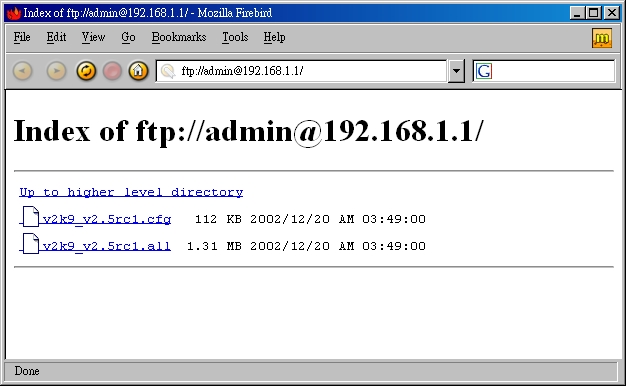
upgrade firmware/configuration : copy firmware/configuration file to router with ftp client tool.
backup firmware/configuration : copy firmware/configuration file from router with ftp client tool.