|
the
router supports the following ddns servers. you can register an account
and hostnames from the
servers. for example, you can register one from
http://www.dyndns.org.
advanced
setup >> dynamic dns setup >> dynamic dns account setup
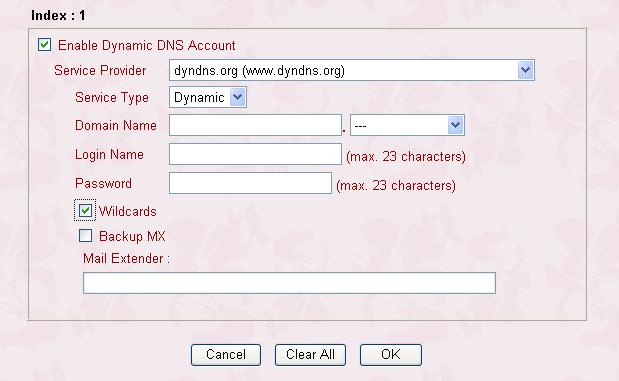
after
getting an account and a hostname, please input the texts and do not
forget to enable it.
advanced
setup >> dynamic dns setup >> dynamic dns account setup
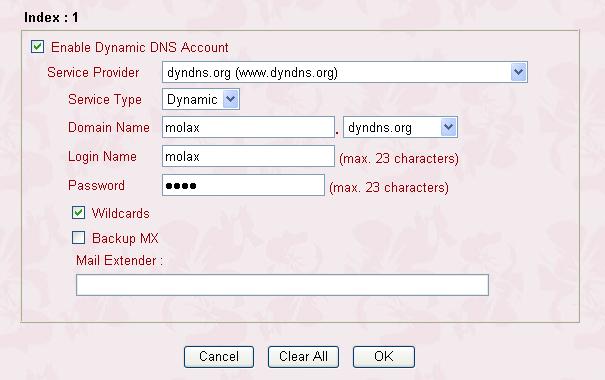
you need also to
check enable dynamic dns setup
advanced
setup >> dynamic dns setup
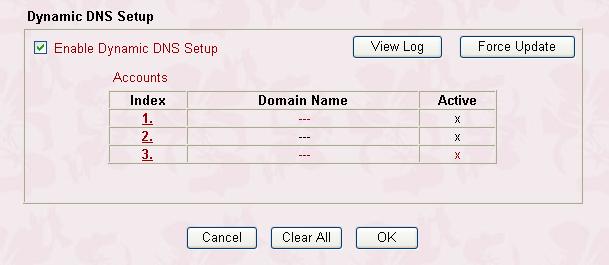
for this example,
you can ping the domain name to make sure it works.
"ping molax.dyndns.org"
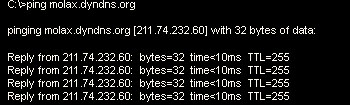
you also need to
check if the ip address of your domain name is the same as the router's ip address.
system
management >> online status
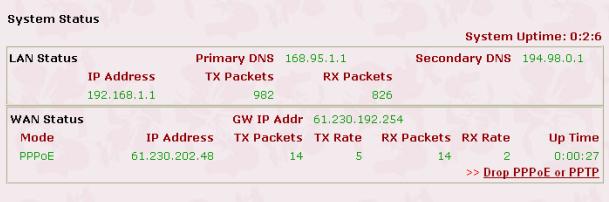
|